How to Create Prepaid MasterCard Payoneer for FREE
Hello Today Iam Going To Teach You How To Get Free Mastercard
Here I have a tutorial to get Credit Card MasterCard from Payoneer for FREE, you must at least 18 years Old
1. First, go to http://www.payoneer.com/ then click Sign Up
1. First, go to http://www.payoneer.com/ then click Sign Up
Open Image in New Tab To See Closely
2. Then choose what you want to apply and Click Sign Up.
3. Fill the Fields according to your identity
4. Fill Contact Details with your address
5. Fill Security Details
6. Choose your ID Type then Fill the fields according to your ID Card
7. Check the Agreement then click ORDER. Wait for incoming email to your email address
8. If you receive email from payoneer and you asked to upload your ID Card's photo, click Upload Document
9. Upload your documents.
10. Finally, Wait until your Credit Card arrived to your Address
Conclusion This is The Tutorial To Get Payoneer MasterCard



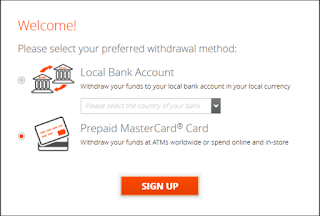



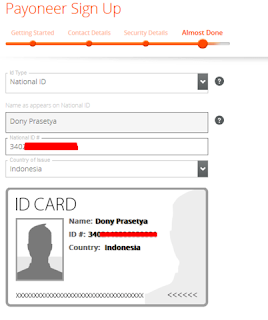



Post a Comment